Electronのプロセス間通信について2
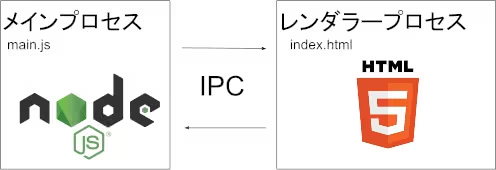
Electronのプロセス間通信についてで、Electronの実行についての概要に触れ、プロセス間通信(IPC)を介して、レンダラープロセスからメインプロセスに値を送信してみました。
今回はメインプロセスからレンダラープロセスに値を送信してみます。
コードの編集の前にファイルの構成を挙げておきます。
. ├── index.html ├── main.js ├── node_modules ├── package.json ├── package-lock.json └── preload.js
main.jsがメインプロセスになり、index.htmlがレンダラープロセスになり、preload.jsでIPCに関するコードを書いています。
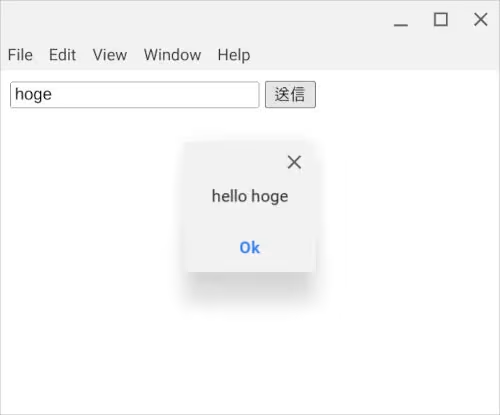
今回はレンダラープロセスからメインプロセスに文字列を送信したら、メインプロセスで文字列を加工してレンダラープロセスに値を返し、受け取った値をアラートで表示するという処理を追加してみます。
始めにメインプロセスの方でレンダラープロセスに値を送信するコードを追加します。
main.js
const { app, BrowserWindow, ipcMain } = require('electron')
const path = require('path')
const createWindow = () => {
const win = new BrowserWindow({
width: 400,
height: 300,
webPreferences: {
preload: path.join(__dirname, 'preload.js')
}
})
ipcMain.handle("receive", async (_e, _arg) => {
win.webContents.send('reply', "hello "+_arg)
})
win.loadFile('index.html')
}
app.whenReady().then(() => {
createWindow()
})
BrowserWindow.webContents.send(key, value)
でレンダラープロセスに値を送信します。
続いて、IPCのpreload.jsを改修します。
preload.js
const { ipcRenderer, contextBridge } = require('electron');
contextBridge.exposeInMainWorld("api", {
send: (name) => ipcRenderer.invoke('receive', name),
getReply: (callback) => ipcRenderer.on('reply', (_e, _arg) => callback(_arg))
});
ipcRenderer.on(key, func)
でメインプロセスから値を取得するための機能を追加します。
最後にレンダラープロセスの方のコードを改修します。
<!DOCTYPE html>
<html>
<head>
<meta charset="UTF-8">
</head>
<body>
<input type="text" id="name">
<button id="send">送信</button>
</body>
<script>
document.querySelector("#send").addEventListener("click", () => {
let name = document.querySelector("#name").value;
window.api.send(name);
});
window.api.getReply( (_arg) => {
alert(_arg)
});
</script>
</html>
preload.jsで追加した関数の呼び出しのコードを書いて終了です。
大阪府高槻市でプログラミング教室を開設しています。
同じカテゴリーの記事
- クロスティーニに最新版のNode.jsをインストールする
- Node.jsで簡易的なサーバを立ち上げる
- クロームブックのマインクラフトでmcws.jsを使ってみる
- Blocklyを試してみよう
- Blocklyでコードを実行してみよう
- Blocklyでブロックを日本語表記にしてみる
- Blocklyのブロック一覧
- Blocklyで初期値付きのブロックを設置する
- Blocklyのカスタムブロックを作ってみる
- Blocklyでツールボックスのブロックをカテゴリ分けしてみる
- Blocklyで繋がっていないブロックを実行の対象外にする
- Blocklyでずっとブロックを作成する
- BlocklyのカスタムブロックをJS-Interpreterで実行できるようにする
- Blocklyで変数を利用できるようにする
- Blocklyで関数を利用できるようにする
- Electronを試してみよう
- Electronのプロセス間通信について
- Electronのプロセス間通信について2
- Electronのアプリのパッケージ
- LeafletでOpenStreetMapの地図を出力してみよう
- Leafletで任意の地点でピン(マーカー)を立ててみよう
- Leafletでピンをクリックするとポップアップが表示されるようにしてみよう
- Leafletでピンをクリックすると任意のサイトに移動するようにしてみよう
- Leafletで位置情報をオブジェクトの形式で持つように変えてみよう
- Leafletで地図上に線を引いてみよう
- Leafletで地図上に二点間の経路を線引してみよう
- Leafletでカテゴリ分けをしてみよう
他のカテゴリー
マインクラフト用ビジュアルエディタを開発しています。
詳しくはinunosinsi/mcws_blockly - githubをご覧ください。