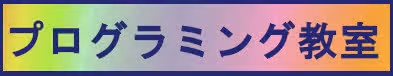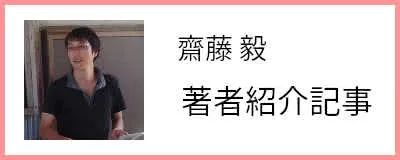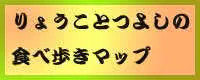前回はwslでAoache2とPHPの設定を行い、SOY CMSを動かしました。
今回は、virtualhostを立てて、そこにSOY CMSを入れてみます。
最終的な環境
OS:Windows 10 Home
wsl2上の環境
Ubuntu-20.04
Apache2.4.38
PHP7.4.3
Virtualhostを立ち上げる時に、あらかじめドキュメントルートにしたいディレクトリを作る。
今回は、/home/ryoko/workspace/demo/を作成し、ここにSOYCMSのディレクトリを作成することにする。
端末を立ち上げて下記のコマンドを入力する。
$ cd /etc/apache2 $ cd saites-enabled #000-default.confにapache2の設定が入っているか確認する $ less 000-default.conf
<VirtualHost *:80>
# The ServerName directive sets the request scheme, hostname and port that
# the server uses to identify itself. This is used when creating
# redirection URLs. In the context of virtual hosts, the ServerName
# specifies what hostname must appear in the request's Host: header to
# match this virtual host. For the default virtual host (this file) this
# value is not decisive as it is used as a last resort host regardless.
# However, you must set it for any further virtual host explicitly.
#ServerName www.example.com
ServerAdmin webmaster@localhost
DocumentRoot /var/www/html
# Available loglevels: trace8, ..., trace1, debug, info, notice, warn,
# error, crit, alert, emerg.
# It is also possible to configure the loglevel for particular
# modules, e.g.
#LogLevel info ssl:warn
ErrorLog ${APACHE_LOG_DIR}/error.log
CustomLog ${APACHE_LOG_DIR}/access.log combined
# For most configuration files from conf-available/, which are
# enabled or disabled at a global level, it is possible to
# include a line for only one particular virtual host. For example the
# following line enables the CGI configuration for this host only
# after it has been globally disabled with "a2disconf".
#Include conf-available/serve-cgi-bin.conf
</VirtualHost>
# vim: syntax=apache ts=4 sw=4 sts=4 sr noet
#一つ上の階層に移動する $ cd ../ $ cd sites-available #000-default.confをdemo.confと名前をつけたファイルにコピーする $ sudo cp 000-default.conf demo.conf #availableディレクトリにコピーファイルができると、enabledディレクトリにシンボリックリンクができる $ sudo vim demo.conf
Listen 8080
<VirtualHost *:8080>
# The ServerName directive sets the request scheme, hostname and port that
# the server uses to identify itself. This is used when creating
# redirection URLs. In the context of virtual hosts, the ServerName
# specifies what hostname must appear in the request's Host: header to
# match this virtual host. For the default virtual host (this file) this
# value is not decisive as it is used as a last resort host regardless.
# However, you must set it for any further virtual host explicitly.
#ServerName www.example.com
ServerAdmin webmaster@localhost
DocumentRoot /home/ryoko/workspace/demo
<Directory /home/ryoko/workspace/demo/>
Options FollowSymLinks
AllowOverride All
Require all granted
</Directory>
# Available loglevels: trace8, ..., trace1, debug, info, notice, warn,
# error, crit, alert, emerg.
# It is also possible to configure the loglevel for particular
# modules, e.g.
#LogLevel info ssl:warn
ErrorLog ${APACHE_LOG_DIR}/error.log
CustomLog ${APACHE_LOG_DIR}/access.log combined
# For most configuration files from conf-available/, which are
# enabled or disabled at a global level, it is possible to
# include a line for only one particular virtual host. For example the
# following line enables the CGI configuration for this host only
# after it has been globally disabled with "a2disconf".
#Include conf-available/serve-cgi-bin.conf
</VirtualHost>
# vim: syntax=apache ts=4 sw=4 sts=4 sr noet
一番上の行にListen 8080を追加。
その下を<Virtual Host *:8080>に変更
ServerAdminの下のDocumentRootを下記に変更する。
DocumentRoot /home/ryoko/workspace/demo
その下に下記4行を追加する
<Directory /home/ryoko/workspace/ryoko/demo> Options FollowSymLinks AllowOverride All Require all granted </Directory>
vimを閉じて、
#sites-enabledにあるdemo.confにも設定を反映させる
$ sudo a2ensite demo.conf #apache2の再起動< $ sudo /etc/init.d/apache2 restart
後は、demoディレクトリにSOY CMSのディレクトリと表示したいhtmlファイルを入れる
アドレス欄にlocalhost:8080を入れてSOY CMSの管理画面が表示されればOK