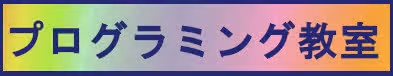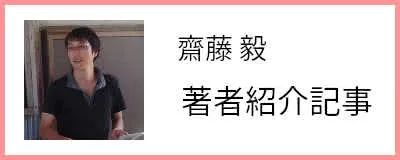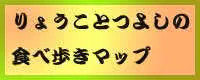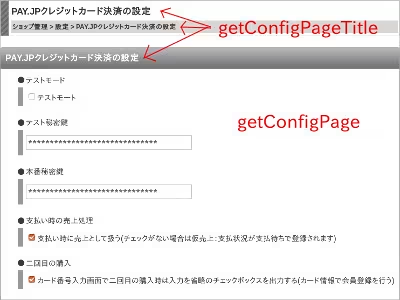
前回のプラグイン毎に詳細画面を持たせる拡張ポイントsoyshop.config.phpで
プラグイン毎に管理画面を持たせたらやりたいこととして、
プラグインの設定画面を設けることだろう。
前回、soyshop.config.phpのgetConfigPageメソッドで、
SOY2HTMLを活用して処理のPHPと表示のHTMLに切り分けつつ画面を表示したけれども、
更にSOY2HTMLでセキュアなフォームを設置したい。
というわけで、
今回はHTMLFormでトークンを導入してみることにする。
まずはサンプルコード
soyshop
└── webapp
└── src
└── module
├── features
│ └── dummy_plugin
│ └── module.ini
└── plugins
└── dummy_plugin
├── config
│ ├── DummyPluginConfigPage.class.php
│ └── DummyPluginConfigPage.html
├── soyshop.config.php
└── soyshop.info.php
上記の構成のダミープラグイン(ID:dummy_plugin)があったとする。
DummyPluignConfigPage.class.phpを読み込むために下記の記述があるsoyshop.config.phpを用意する。
soyshop.config.php
<?php
class DummyPluginConfig extends SOYShopConfigPageBase{
/**
* @return string
*/
function getConfigPage(){
SOY2::import("module.plugins.dummy_plugin.config.DummyPluginConfigPage");
$form = SOY2HTMLFactory::createInstance("DummyPluginConfigPage");
$form->setConfigObj($this);
$form->execute();
return $form->getObject();
}
/**
* @return string
*/
function getConfigPageTitle(){
return "ダミープラグイン";
}
}
SOYShopPlugin::extension("soyshop.config", "dummy_plugin", "DummyPluginConfig")
SOY2HTMLでDummyPluginConfigPageを読み込む時に、
$form->setConfigObj($this)でSOYShopConfigPageBaseを継承したクラスをセットしておくことが重要。
これらを踏まえた上で、SOY2HTML用のDummyPluginConfigPageを作成する。
DummyPluginConfigPage.class.php
<?php
class DummyPluginConfigPage extends WebPage {
private $configObj;
function __construct(){}
function doPost(){
if(soy2_check_token()){
$this->configObj->redirect("updated");
}
$this->configObj->redirect("failed");
}
function execute(){
parent::__construct();
$this->addForm("form", array(
"method" => "POST"
));
}
function setConfigObj($configObj){
$this->configObj = $configObj;
}
}
表示に関するexecute内で
$this->createAdd("form", "HTMLForm", array(
"method" => "POST"
));
を記述する。
今回は上記のコードの省略系である
$this->addForm("form", array(
"method" => "POST"
));
を利用している。
説明は一旦置いといて、
上記の処理のPHPと対になるDummyPluginConfigPage.htmlを作成する。
DummyPluginConfigPage.html
<form soy:id="form"> <input type="submit" value="押す"> </form>
<form>タグに属性としてsoy:id="form">を追加した上で、このプラグイン詳細画面を開いてみると、
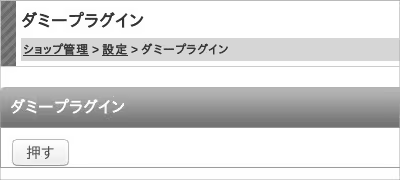
押すボタンだけが表示された画面になりました。
注目すべきところはHTMLでソースコードを表示してみると、
<form action="/cms/soyshop/index.php/Config/Detail?plugin=dummy_plugin" method="POST"> <input type="hidden" name="soy2_token" value="51d0c4be18a5916a5101379bbe84acf6" /> <input type="submit" value="押す"> </form>
<form>タグのaction属性が自動生成されていることと、
soy2_tokenというname属性のhiddenのフォームが追加されています。
このsoy2_tokenの付与を踏まえた上で、再びDummyPluiginConfigPage.class.phpのdoPostメソッドを見て、
function doPost(){
if(soy2_check_token()){
$this->configObj->redirect("updated");
}
$this->configObj->redirect("failed");
}
if(soy2_check_token()){}をかますことで、
必ず今回のページからのPOST送信でないと処理を受け付けないということになり、
得体の知れないページからのPOST送信をすべて弾く。
あとはsoyshop.config.phpでSOYShop_ConfigPageBaseを継承したクラスをSOY2HTML読み込み時に$configObjプロパティにセットしておいたので、
$configObjプロパティにredirectメソッドを持つことになったので、
$this->configObj->redirect("updated");のようなリダイレクト処理を行える。
あとは今回のページに設定用の各種フォームを設置し、
設定データの保存用の領域を用意する必要がある。
-続く-
追記
/common/lib/soy2_build.phpを開きclass HTMLFormでテキスト検索して
該当するクラスを読んでみる。
/* SOY2HTML/SOY2HTMLComponents/HTMLForm.class.php */
/**
* @package SOY2.SOY2HTML
*/
class HTMLForm extends SOYBodyComponentBase{
var $tag = "form";
var $action;
var $_method = "post";
private $disabled;
function setTag($tag){
throw new SOY2HTMLException("[HTMLForm]タグの書き換えは不可です。");
}
function setMethod($method){
$this->_method = $method;
}
function setAction($action){
$this->action = $action;
}
function setTarget($target){
$this->setAttribute("target",$target);
}
function getStartTag(){
if(strtolower($this->_method) == "post"){
$token = '<input type="hidden" name="soy2_token" value="<?php echo soy2_get_token(); ?>" />';
return parent::getStartTag() . $token;
}
return parent::getStartTag();
}
function execute(){
SOYBodyComponentBase::execute();
if($this->action){
$this->setAttribute("action",$this->action);
}else{
$this->setAttribute("action",@$_SERVER["REQUEST_URI"]);
}
$this->setAttribute('method',$this->_method);
$disabled = ($this->disabled) ? "disabled" : null;
$this->setAttribute("disabled",$disabled, false);
}
function setOnSubmit($value){
if(!preg_match("/^javascript:/i",$value)){
$value = "javascript:".$value;
}
$this->setAttribute("onsubmit",$value);
}
function getDisabled() {
return $this->disabled;
}
function setDisabled($disabled) {
$this->disabled = $disabled;
}
}