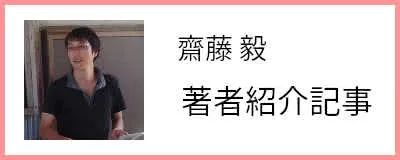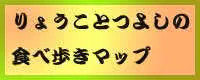Raspberry PiをChromebookから操作するの記事で、Raspberry PiをVNCサーバにして、Chromebookで操作出来るようにしてみた。
前回の記事では、Raspberry Piの方でローカルのIPアドレスをメモしておいて、ChromebookでIPアドレスを指定して操作したが、念の為にChromebookからRaspberry PiのローカルのIPアドレスを探せるようにしてみたい。
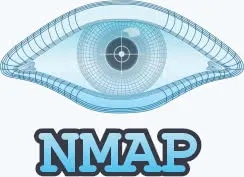
Nmapを使えば、気軽にLAN内の端末毎のIPアドレスを確認出来るらしいので、Nmapを試してみることした。
Nmap: the Network Mapper - Free Security Scanner
操作に慣れる為に、Chromebookではなく、先にUbuntuの方で試してみることにした。
環境
OS:Ubuntu 20.04
NmapはGitHubから最新版をインストールすることにした。
インストールは下記の通り。
$ git clone https://github.com/nmap/nmap.git cd nmap ./configure make sudo make install # Nmapがインストールされたか確認する。 $ nmap -v Starting Nmap 7.92SVN ( https://nmap.org ) at 2021-08-29 02:05 JST # 下の行にエラーメッセージが続くが気にしない
インストールできたら、自身のローカルのIPアドレスを調べておく。
$ hostname -I 192.168.0.27 2001:ce8:114:3538:986f:9b02:f7e8:32ad 2001:ce8:114:3538:2480:471e:eb31:84af
ネットワーク部が192.168.0として、Nmapでスキャンしてみる。
sudo nmap -sn -n 192.168.0.0/24 Starting Nmap 7.92SVN ( https://nmap.org ) at 2021-08-29 02:14 JST Nmap scan report for 192.168.0.1 Host is up (1.5s latency). MAC Address: 00:00:00:00:00:00 (------------------------------) Nmap scan report for 192.168.0.2 Host is up (0.0028s latency). MAC Address: 00:00:00:00:00:00 (------------------------------) Nmap scan report for 192.168.0.3 Host is up (0.083s latency). MAC Address: 00:00:00:00:00:00 (------------------------------) Nmap scan report for 192.168.0.8 Host is up (0.079s latency). MAC Address: 00:00:00:00:00:00 (Raspberry Pi Trading) Nmap scan report for 192.168.0.16 Host is up (5.8s latency). MAC Address: 00:00:00:00:00:00 (------------------------------) Nmap scan report for 192.168.0.30 Host is up. Nmap done: 256 IP addresses (6 hosts up) scanned in 8.64 seconds
※Raspberry Pi以外のMACアドレスの値と端末名?は伏せる
Raspberry PiのローカルのIPアドレスが192.168.0.8であることが分かり、前回の記事の内容とも一致する。
続いて、ChromebookのLinuxでもNmapをインストールして、同様のことをしてみる。
環境
OS:Google Chrome OS 92.0.4515.157
$ sudo apt install autoconf $ git clone https://github.com/nmap/nmap.git cd nmap ./configure make sudo make install # Nmapがインストールされたか確認する。 $ nmap -v Starting Nmap 7.92SVN ( https://nmap.org ) at 2021-08-29 02:26 JST
Nmapのインストールが終了したので、早速試してみた。
sudo nmap -sn -n 192.168.0.0/24 Starting Nmap 7.92SVN ( https://nmap.org ) at 2021-08-29 02:27 JST Nmap scan report for 192.168.0.1 Host is up (1.5s latency). Nmap scan report for 192.168.0.2 Host is up (0.0028s latency). Nmap scan report for 192.168.0.3 Host is up (0.083s latency). Nmap scan report for 192.168.0.8 Host is up (0.079s latency). Nmap scan report for 192.168.0.16 Host is up (5.8s latency). Nmap scan report for 192.168.0.27 Host is up. Nmap done: 256 IP addresses (7 hosts up) scanned in 10.40 seconds
あれ?
Raspberry Piの記述がないどころか、MACアドレスの表記もない。
※UbuntuとChromebookのどちらの実行でも、LAN内の端末数は一緒にしている
何故だ?ということで、自身のローカルIPアドレスを調べてみたら、
<pre>$ hostname -I 100.115.92.198 2001:ce8:114:3538:216:3eff:fef2:6ad2
全然違うIPアドレスが振り分けられている。
ChromebookはWiFiの設定の画面でローカルIPアドレスが確認できるので見てみると、
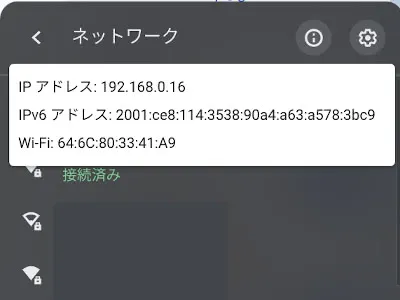
192.168から始まるIPアドレスであったし、Nmapの結果にもあった。
何でだろう?と考えたら、ChromebookのLinuxはLinuxコンテナ(LXC)上で動いていた事を思い出した。
仮想環境なので、ネットワークが異なるのか!
LXC上でNmapの操作をどうして良いのか?わからないので、ChromebookでLAN内のRaspberry Piを探す時は、ヒットしたIPアドレスを総当りで試してみるしかなさそうだ…
それと、コンテナ技術についての深い理解が必要だ。